Advanced Tutorial: Lofted Type 3 Roadway Lens
This tutorial will show how to create a lofted lens surface in Rhino using the Photopia PODT Loft Tool for a Type 3 Roadway lens.
Skill Level
Advanced
Downloads
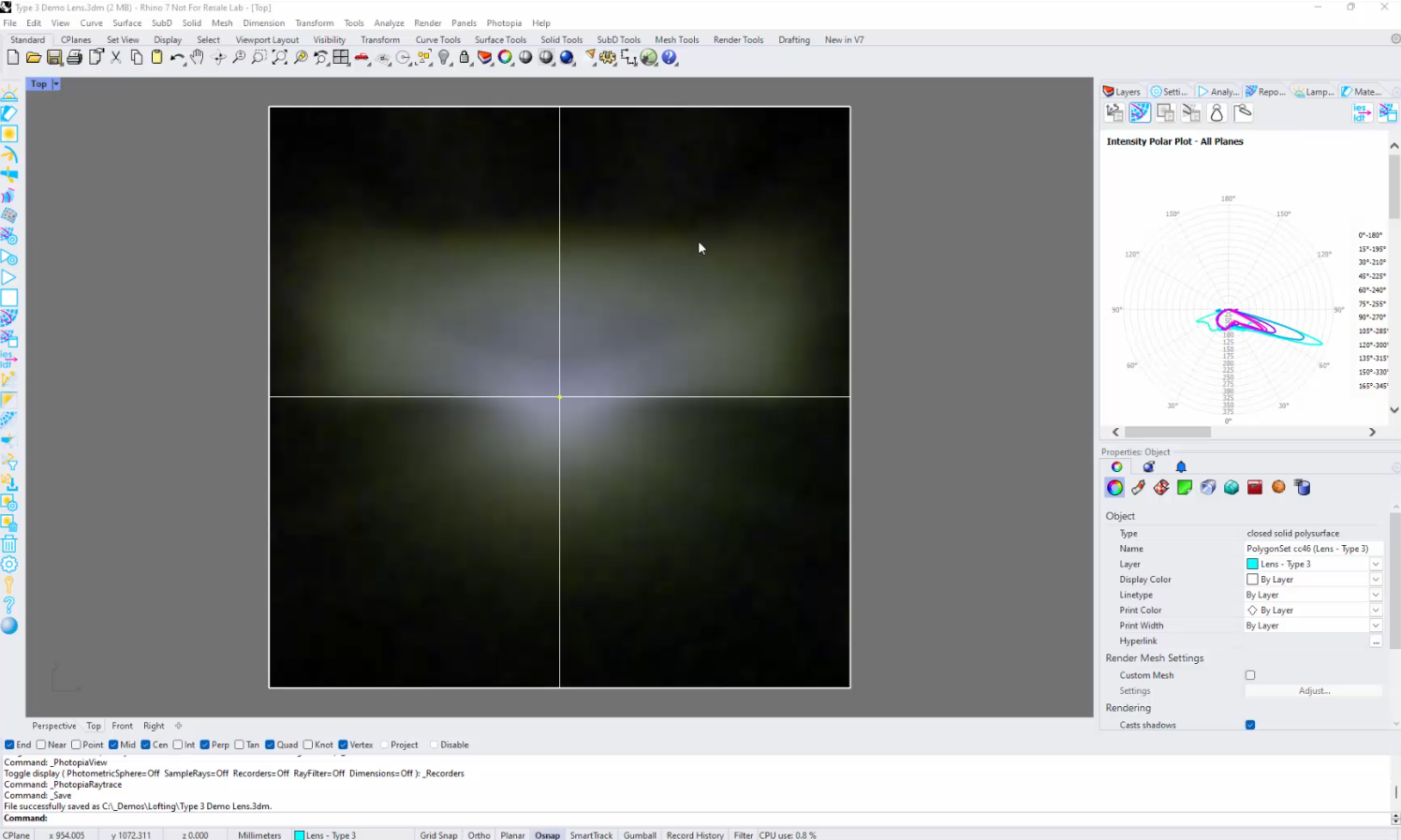
1. Video
2. Example Files
Building on the concepts described in these tutorials, we have provided a full set of reference lens profiles that produce peak beam angles from 55° to 70°. When these profiles are used to create revolved lenses, they all produce about the same center beam intensity values while achieving the different peak beam angles. This is the essential characteristic of these lens designs so that when lofted to create non-round beam patterns, the shape of the central part of the lens surface remains smooth, therefore creating a smooth beam pattern.
Additionally, these lens profiles have all been created in such as away as to avoid any undercuts. This is helpful when you want to mold a set of multiple lenses on a single part. The lenses are generally all joined by a flange added to the top of the lens profile. The lens profiles shown in the video tutorials are all curved inward at the top, creating an undercut as shown in the image below. The reference lens profiles, named with an “NU” designation to indicate “no undercut,” move part of the “percent control” of the refraction to the inner profile for the highest aiming angles in the lens. That results in a fillet type feature on the inner arc base profile, while allowing the outer profile to be more vertical.
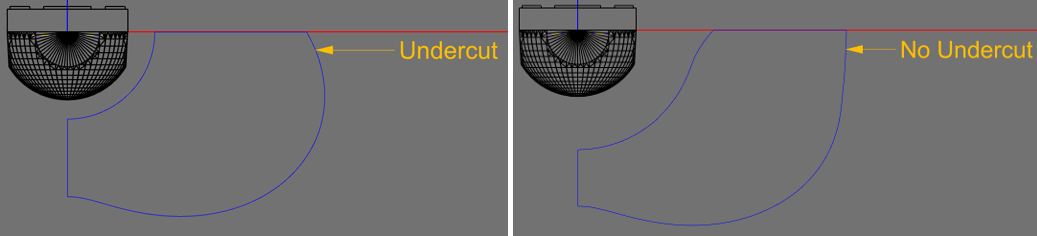
Adding part of the refraction to the inner profile will cause some undesirable artifacts in the beam pattern, so it helps to increase the radius of the base profile, moving the inner surface further from the LED. It also helps to modify the way the upper aiming sections are defined. See the notes in the included spreadsheet for more details.
The spreadsheet also includes a summary of the peak aiming angles and weighting factor (WF) exponents used for the full range of peak beam angles. It's helpful to see the trends in these values if you want to create new lens profiles at angles not provided in the reference set.
The reference lens profiles are provided for both pmma and polycarbonate indices. The polycarbonate versions include a “- PC” in their names.
The reference models also include both square and Type 3 roadway lens models for both pmma and pc. While these are useful design examples on their own, you can create a wide range of other forward throw beam patterns by copying the profiles for the various peak beam angles and pasting them into a new Rhino model and rotating them into your desired horizontal planes.