Beginner Tutorial: Install and Setup Photopia for SOLIDWORKS
This tutorial will show how to install and setup Photopia for SOLIDWORKS.
Skill Level
Beginner
Downloads
none
1. Download and Install SOLIDWORKS
You’ll first need to ensure SOLIDWORKS 2021 - 2024 is installed on your computer.
Tip : SOLIDWORKS Licensing
We recommend using either a Solidworks Online License or Network License since they will behave similarly to your MyPhotopia license, allowing multiple peopole and computers to access the same Solidworks and Photopia licenses.
2. Download Photopia for SOLIDWORKS
You'll log in to your account in order to download the Photopia for SOLIDWORKS installer.
Under Software Downloads, download the Current Version.
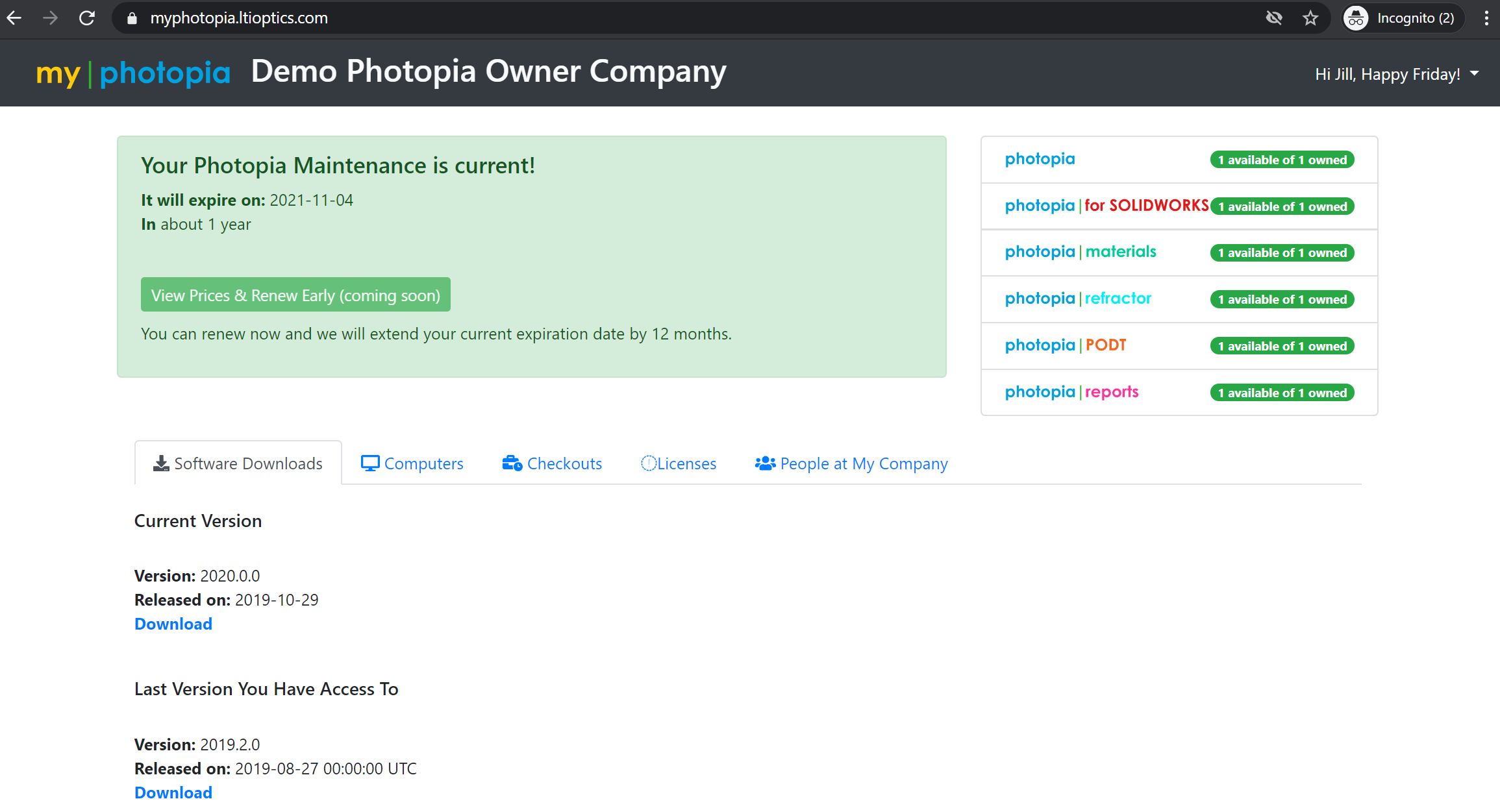
Tip : Your MyPhotopia Page
Your MyPhotopia webpage is where you can always do the following:
- Download the most current version to any computer
- View your current license usage
- Renew maintenance
- Download any custom installations or templates
3. Install Photopia for SOLIDWORKS
Run the installer your downloaded, selecting Photopia for SOLIDWORKS to install Photopia for SOLIDWORKS.

Tip : Other Software
If you use Rhino or standalone Photopia, you can also install the latest versions of these at this time.
4. Access your Photopia License
From the menu choose Tools > Photopia > Licensing.
Sign in using your account credentials.
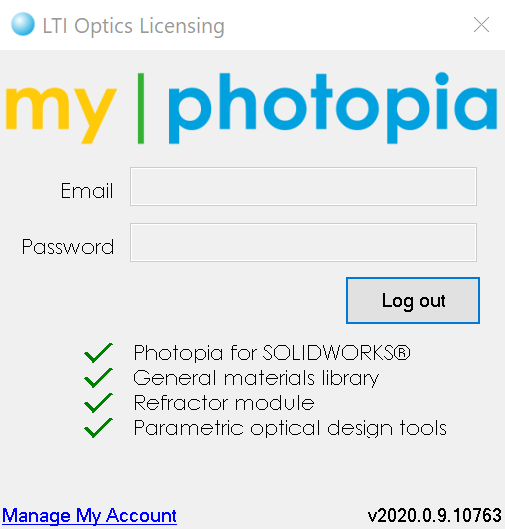
Tip : License Status
If a license is available, you'll get a ✓.
If a license is not available, you'll get a ✘.
You can check the license status by clicking "Manage My Account".
5. Use the Photopia Command Manager and Menu
All Photopia tools are avaliable under Tools > Photopia from the Solidworks menu. Note that some tools are only avaliable in Part or Assembly files, not both.
You'll also now have a Photopia Command Manager tab, which gives you access to most functions.
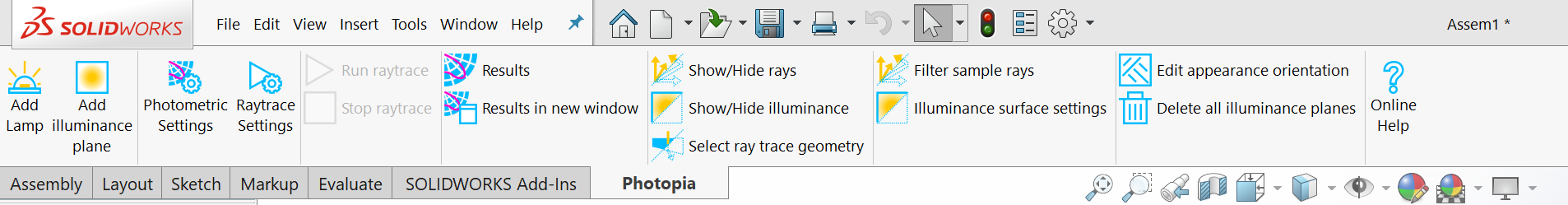
Tip : SOLIDWORKS Interface Customization
You can place the Photopia Toolbabs in any location. You can also move individual icons around.
NOTE: When we update the toolbar you will need to re-customize your layout.
Next Steps
Now that your Photopia for Solidworks interface is setup, we suggest the following two beginner tutorials.